Installing the App
After building your app, you will receive the apk (android package) link in your mail. So you will be installing the app through that link, rather than through play store. The installation process would be a little different as compared to the installation otherwise from the Play Store. It might require you to make some adjustments on your phone
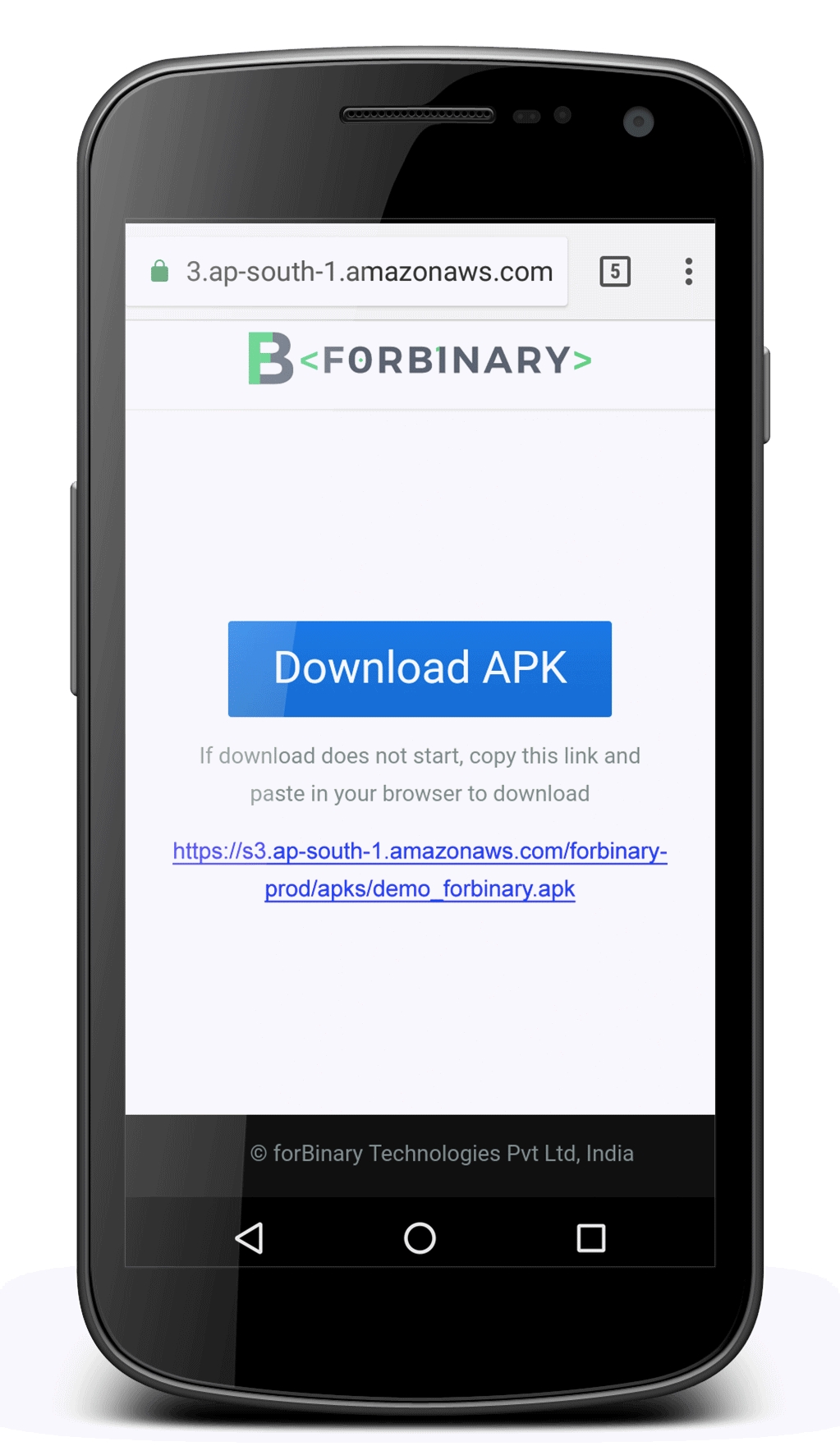
Step 1: Click on the link that you have received in your mail
Step 2: Click on the download button
Step 3: Click on the open button at the bottom right
Step 4: Click on Settings in the pop up that comes up
Step 5: Click on the toggle for app installation for unknown sources (this is done because you are not downloading the app from play store) You can install the app you just made using forBinary which is absolutely secure, and then later turn this toggle back on.
Step 6: Click on OK in the confirmation box (forBinary is absolutely secure, be assured)
Step 7: Click on the downloaded apk again and click Install.
Your app will now be installed in your android phone
If at any later time, you have to make changes to these settings, you can
Go to Settings > Security > Device Administration
In the Device Administration tab, you will find a toggle for allowing installation from unknown sources. Switch on the toggle. After that your phone might raise a security pop-up Click on “okay” and move ahead. You can reverse your settings any time you want.