Getting Started with forBinary
How it works
The whole idea behind the formation of ForBinary was to enable organisations to create mobile apps effortlessly. In an attempt to achieve this, the journey began in search of features that are most sought after by organisations to ease their operations and how to bring them together in a way which would be easy to use .
The result was identification of features and the building of an app engine which helps you create and manage mobile applications.
What is a CMS?
A Content Management System is a web- based tool that supports the creation and modification of mobile apps. Just as WordPress or Blogger allows you to create websites and blogs, the ForBinary CMS helps you to build and manage your own mobile applications real time.
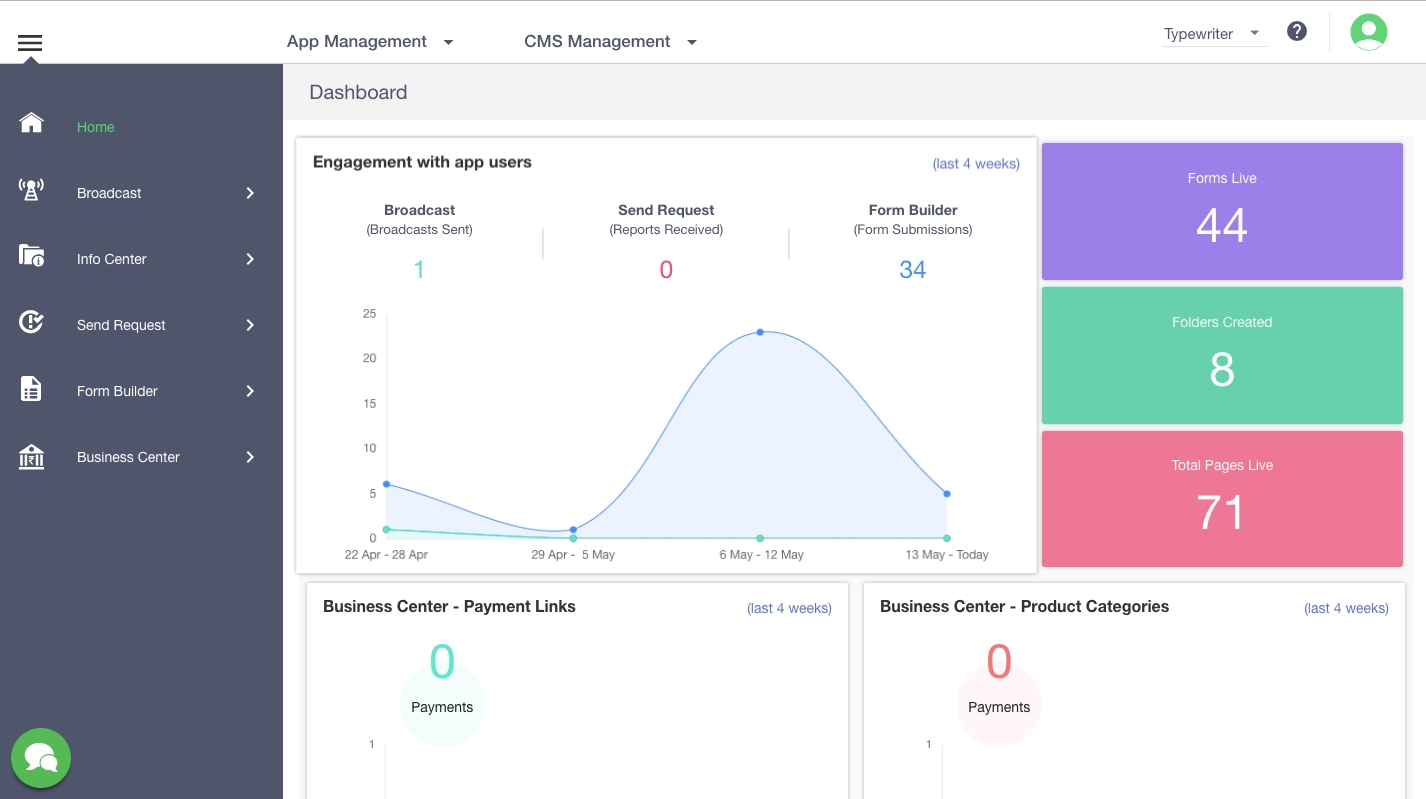
Primarily, forBinary provides mobile solutions which follow the hub & spoke model. The CMS panel acts as the hub with dedicated hierarchy in accordance with the setup of organisation for smooth control of the app. The app users are the spokes who are connected to hub (the CMS) but do not interact with each other
Mobile apps created using forBinary
The mobile apps created using forBinary come pre loaded with smart features that you choose while building the app.
You get to choose the name, languages supported (we currently provide support for 9 Indian languages), the logo, colour theme and the structure of the home page.
You can constantly update the content of each of the features real-time. All this is done using your own CMS.
Types of app
On a very broad level, you can create two types app on forBinary
INTERNAL
PUBLIC
An Internal App would require the owner to give access to the app users
A Public App can be used by anyone who has downloaded the app
The app users would generally be members of the organisation (employees, dealers etc) and app administrators would be members of the management or department heads.
In this case the app users are mostly external stakeholders (customers, vendors etc) and app administrators would be functional heads and owners
Used for:
Task Allocation and Process Management
Data Collection and Location Tracking
Centralised Communication Channel
HR and Sales Management
Used for:
Customer Acquisition
Real-Time Updates
Product Portfolio and Payments
After-Sales Service Management
Feature Overview
A central messaging system that can be used to send targeted messages with push notifications to the app users. Files can be attached along side and selected users can be added as recipients.
An app library that lets you put up resources, product/service information, catalogues etc. Consider it to be your repository from where app users can easily access the information.
A customised builder that assists you to create forms to automate your data collection needs. It enables the administrator to create forms with desired questions and float it across the target audience.
A tool that allows app users to raise requests, queries, complaints etc. The app admin can view customer requests on the CMS and provide prompt reply.
A platform where you can display your products or services and the app users can place orders and make payments.
Task assignment and management platform for efficient management of processes and getting real time updates (only for internal apps)
Highly customisable tool which enables you to list your services. The App users can then make time based bookings which you can then manage.